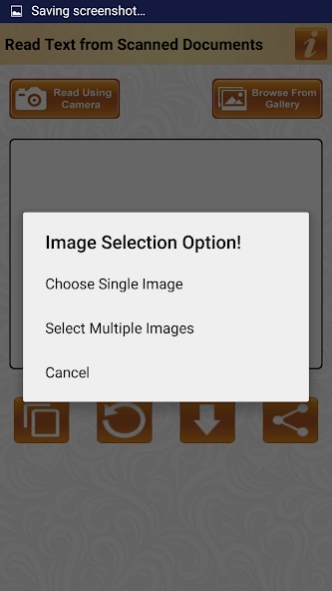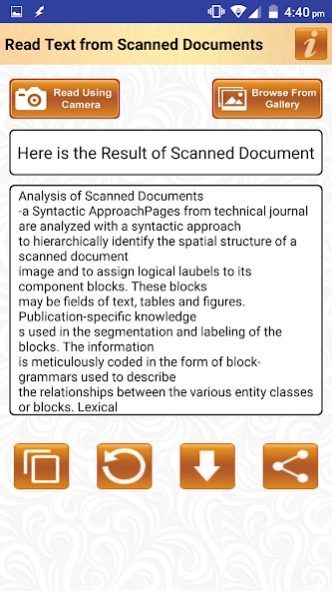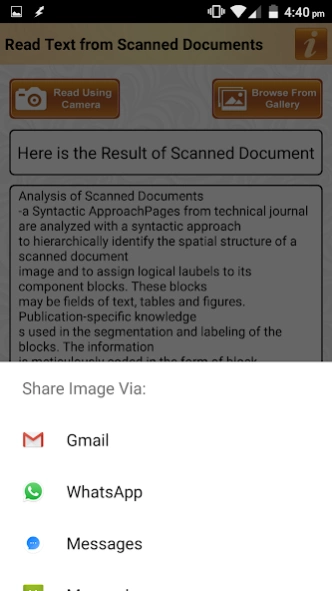Read Text of Scanned Documents 3.5
Free Version
Publisher Description
Read Text of Scanned Documents - Read Text of Scanned Papers Documents printouts & Photo or OCR Scan TXT of Image
This is a Free android App for OCR Reading to read Text from Scanned Papers and Documents. App reads text from paper Photo pdf and printouts and Converts to Editable text format. App also allows you to directly Recognize text of pictures by optical character recognition OCR Scan using Camera of your Android Mobile Phone.
You can browse images from your mobile phone storage or SD Card or cell Phone Gallery to read text of all popular image file formats such as JPG PNG GIF JPEG BMP TIFF and PDF etc. You can also directly take photo of anything around you such as sign boards Visiting Cards and screens etc and read the text directly in editable text format and Convert IMAGE to TEXT and to Microsoft Office Word DOC DOCX files or Notepad TXT files and many other ways. You can also share content over chat messages such as Whatsapp snapchat etc and email the scanned text and content. You can also copy paste and use the text in other apps directly.
In just matter of seconds, you can convert your printouts Photostat papers and Books or notes to editable text format using this app and save to notepad word or any other file format of your choice. OCR Text Scanner Converts an image to text and allows you to Copy extracted text into the clipboard for use in other apps. Here are few of such usage idea of this simple and easy app:
* scanned TIF jpg PNG TIFF to txt doc Docx XLS XLSX etc editable Formats conversion
* Best Image to Text Converter OCR software
* Convert a scanned document to Word or notepad
* Convert Image to Text for Free into editable Word Text Excel XLS XLSX output formats
* Convert scanned pdf to word
* Convert the scanned page into PDF
* Recognize text using optical character recognition live using your mobile camera or from saved photos
* Scan Text from Photo or Android Camera
* Copy text from a picture and convert a picture to text
* Edit extracted text and copy extracted text into the clipboard to use in other apps
* Extract text from PDF pictures and file printouts by using OCR
* Free OCR app to Convert JPEG PNG GIF BMP TIFF PDF and camera photos to editable and re-usable text format
* High conversion Speed & High Quality
* Jpeg Tiff and other scanning formats to editable Txt XLS XLSX and word converter
* Microsoft office document imaging to text
* Read Text from Image and Save Text of image
* To extract text from the images and Copy Text from selected image
* Convert IMAGE to TEXT and to Microsoft Office Word DOC DOCX files or Notepad TXT files
You can share scanned text on any social media website such as Facebook Twitter Linkedin or any chat messenger such as Whatsapp Hike Snapchat etc in just single tap
About Read Text of Scanned Documents
Read Text of Scanned Documents is a free app for Android published in the PIMS & Calendars list of apps, part of Business.
The company that develops Read Text of Scanned Documents is SendGroupSMS.com. The latest version released by its developer is 3.5.
To install Read Text of Scanned Documents on your Android device, just click the green Continue To App button above to start the installation process. The app is listed on our website since 2022-12-05 and was downloaded 6 times. We have already checked if the download link is safe, however for your own protection we recommend that you scan the downloaded app with your antivirus. Your antivirus may detect the Read Text of Scanned Documents as malware as malware if the download link to com.SendGroupSMS.ReadTextFromScannedDocuments is broken.
How to install Read Text of Scanned Documents on your Android device:
- Click on the Continue To App button on our website. This will redirect you to Google Play.
- Once the Read Text of Scanned Documents is shown in the Google Play listing of your Android device, you can start its download and installation. Tap on the Install button located below the search bar and to the right of the app icon.
- A pop-up window with the permissions required by Read Text of Scanned Documents will be shown. Click on Accept to continue the process.
- Read Text of Scanned Documents will be downloaded onto your device, displaying a progress. Once the download completes, the installation will start and you'll get a notification after the installation is finished.